Weather Research and Forecasting Model Explained (Part 2) - Nesting and System Components
In the part 1 we introduced WRF and discussed the meteorological basics of Advanced Research WRF. In this part we discuss the concept of nesting and explain different system parts of WRF. But first we'll define two basic terms.
Grid: Raw atmospheric data layed out as a discrete grid for an area of the map.
Nesting:
Nesting is a way of getting high resolution data from low resolution data.That's achieved by introducing more grid or grids to the initial state. Those finer grain grids force the need for more high resolution data. That data is obtained by interpolating data from coarse grain grids or could be user input.
Grid: Raw atmospheric data layed out as a discrete grid for an area of the map.
Figure 1 [1] Grid examples
Domian: A model created by processing grid information and making it ready for processing by WRF Model.Nesting:
Nesting is a way of getting high resolution data from low resolution data.That's achieved by introducing more grid or grids to the initial state. Those finer grain grids force the need for more high resolution data. That data is obtained by interpolating data from coarse grain grids or could be user input.
Figure 2 [1] Nested grid
WRF System Components:Figure3 [1] WRF system components
As it appears in figure 1, the system has 3 main components: Preprocessor (WPS), the WRF Model and Post Processor.
The WPS is responsible for preparing the input (initial conditions and lateral boundary conditions) to ARW for real-data simulations by [2]
- Defining simulation domain and nested domains.
- Computing latitude, longitude, map scale factors for every grid point
- Interpolates time-invariant terrestrial data to simulation grids (e.g., terrain height and soil type)
- Interpolates meteorological fields from another model onto simulation domains
The WRF Software Framework is the core engine of the system, it has the Dynamics solver, physics package and WRF-Chem and the interfacing between them. That core has all the equations mentioned in part 1.
The Post Processor, it processes the output of the WRF WRF Software Framework and converts it to GRIB format. For more information check [3] and [4].
[1] A Description of the Advanced Research WRF Version 3, http://www.mmm.ucar.edu/wrf/users/docs/arw_v3.pdf
[2] WPS Basics, http://www.mmm.ucar.edu/people/duda/files/wps_files/WPS-basics.pdf
[3] NCEP WRF Post Processor User Guide, http://www.emc.ncep.noaa.gov/mmb/papers/chuang/2/wrfpost.txt
[4] User's Guide for the NMM Core of the Weather Research and Forecast (WRF) Modeling System Version 3, Chapter 7: Post Processing Utilities.
[2] WPS Basics, http://www.mmm.ucar.edu/people/duda/files/wps_files/WPS-basics.pdf
[3] NCEP WRF Post Processor User Guide, http://www.emc.ncep.noaa.gov/mmb/papers/chuang/2/wrfpost.txt
[4] User's Guide for the NMM Core of the Weather Research and Forecast (WRF) Modeling System Version 3, Chapter 7: Post Processing Utilities.
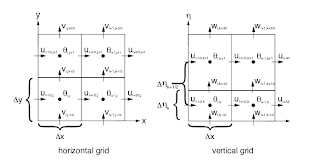




Comments
Post a Comment